Introduction
In today’s fast-paced digital world, staying productive is essential for success. With the abundance of tasks and information constantly vying for our attention, it can be challenging to stay focused and organized. Fortunately, there are numerous software options available to help enhance productivity and streamline workflows. In this article, I will provide an overview of some of the best software for productivity.
Overview of Software for Productivity
Productivity software encompasses a wide range of tools designed to optimize efficiency and effectiveness in various tasks. From project management and communication tools to time tracking and note-taking apps, these software solutions aim to streamline processes and maximize output. They often incorporate features such as task prioritization, collaboration capabilities, and integration with other tools and platforms.
Importance of Productivity Tools in Today’s Digital World
Productivity tools play a crucial role in enabling individuals and teams to accomplish more in less time. With the right software, you can better manage your workload, reduce distractions, and focus on high-priority tasks. These tools not only help increase productivity but also improve organization, enhance communication, and foster creativity and innovation. Whether you’re a student, professional, or business owner, investing in productivity software can significantly impact your success.
In the following sections, I will discuss some of the top productivity software options available today. From project management platforms like Trello and Asana to note-taking apps like Evernote and Simplenote, there is a diverse range of tools to suit different needs and preferences. So, let’s dive in and explore the best software for productivity!
Best Software for Productivity
When it comes to staying productive, having the right software can make all the difference. Whether you’re working on a project for school, managing a team at the office, or simply trying to stay organized in your personal life, there are plenty of options out there to help you stay on top of your tasks. In this article, I will guide you through the best software for productivity that will help you streamline your workflow and get things done efficiently.
Microsoft Office Suite
First up, we have the tried and true Microsoft Office Suite. This collection of essential tools includes popular programs like Word, Excel, and PowerPoint, which are essential for word processing, data analysis, and creating stunning presentations. With its intuitive interface and robust features, Microsoft Office Suite remains a top choice for professionals and students alike.
Google Workspace
Next on our list is Google Workspace, formerly known as G Suite. This cloud-based productivity suite offers a range of collaborative tools such as Google Docs, Sheets, and Slides, which allow for seamless real-time collaboration. With its intuitive sharing and editing features, Google Workspace is perfect for teams who need to work together remotely.
Slack
For effective communication and collaboration within teams, Slack is a must-have tool. This popular messaging platform offers channels for different projects or departments, direct messaging, and file sharing abilities. With its user-friendly interface and integration with other tools, Slack keeps your team connected and organized.
Trello
If you’re looking for a visual way to manage your tasks and projects, Trello is the answer. This popular project management tool uses boards, lists, and cards to help you prioritize and track your progress. With its customizable features and drag-and-drop functionality, Trello is perfect for both personal and team use.
Asana
Lastly, we have Asana, a powerful project management tool that helps teams stay organized and on track. With features like task tracking, project timelines, and team collaboration, Asana provides a comprehensive solution for managing complex projects. Whether you’re a small team or a large organization, Asana can help streamline your workflow and boost productivity.
these software options offer a range of features to enhance your productivity in different ways. From document creation to team collaboration and project management, the Microsoft Office Suite, Google Workspace, Slack, Trello, and Asana are all valuable tools that can help you stay organized and efficient. So go ahead and explore these options to find the one that suits your needs best!

Microsoft Office Suite is a collection of productivity software that has become an essential tool for professionals, students, and individuals looking to enhance their productivity. With its wide range of applications, it offers everything you need to create, edit, and manage documents, spreadsheets, and presentations.
Overview of Microsoft Office Suite
The Microsoft Office Suite includes several popular applications, such as Microsoft Word, Microsoft Excel, and Microsoft PowerPoint. These applications offer a comprehensive set of features and tools that enable users to efficiently complete their tasks, from writing a report or crafting a resume to analyzing data or delivering a compelling presentation.
Features of Microsoft Word
Microsoft Word is a powerful word processing software that allows you to create and edit documents with ease. It offers a variety of formatting options, including font styles, sizes, and colors, as well as features like spell check, grammar check, and autocorrect. It also provides tools for adding images, tables, and charts, making it a versatile tool for any writing task.
Features of Microsoft Excel
Microsoft Excel is a spreadsheet application that enables you to organize and analyze data effectively. Its advanced formulas and functions allow you to perform complex calculations, while its charting tools help you visualize data in a meaningful way. Excel also offers features like data validation, conditional formatting, and pivot tables, making it a valuable tool for data analysis and management.
Features of Microsoft PowerPoint
Microsoft PowerPoint is a presentation software that allows you to create dynamic and engaging slideshows. It offers a wide range of design options, including themes, templates, and transitions, helping you create professional-looking presentations. PowerPoint also provides features like animations, multimedia integration, and collaboration tools, making it ideal for presenting ideas, reports, or pitches.
With its user-friendly interface, robust features, and seamless integration between applications, Microsoft Office Suite is undoubtedly one of the best software options for enhancing productivity in various professional and personal settings.
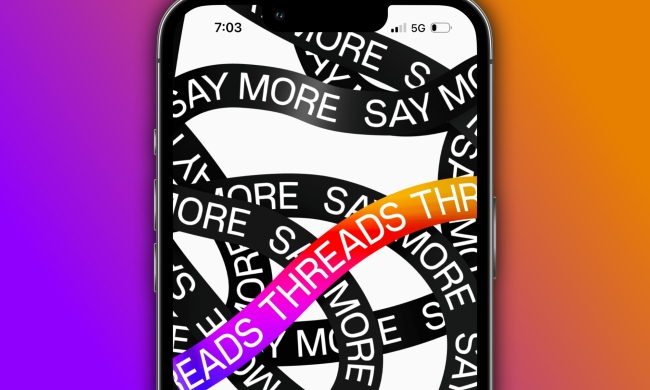
Overview of Google Workspace
Google Workspace, formerly known as G Suite, is a powerful suite of productivity software that offers a range of tools to enhance collaboration and streamline workflow. With its intuitive interface and seamless integration, Google Workspace has become a go-to solution for individuals and businesses alike.
Features of Google Docs
Google Docs, part of Google Workspace, is a versatile online document editor. It allows users to create, edit, and format documents with ease. Collaboration is made simple as multiple users can work on the same document simultaneously. The built-in commenting and suggestion features facilitate real-time feedback and collaboration.
Features of Google Sheets
Google Sheets, another component of Google Workspace, is a robust spreadsheet tool that enables users to analyze and manipulate data efficiently. It offers a wide range of formulas, functions, and formatting options, making complex calculations and data representation a breeze. Additionally, Google Sheets allows for seamless collaboration and data sharing.
Features of Google Slides
Google Slides empowers users to create stunning presentations with ease. It offers a variety of templates, themes, and customization options, allowing for visually appealing and engaging slideshows. Collaboration is effortless as multiple users can work on a presentation simultaneously, making it ideal for team projects and remote meetings.
With its user-friendly interface, comprehensive suite of features, and seamless collaboration capabilities, Google Workspace is undoubtedly one of the best software solutions for boosting productivity. Whether you’re a student, professional, or small business owner, Google Workspace can significantly enhance your productivity and streamline your work processes.

Overview of Slack
Slack is a powerful software tool that enhances productivity and efficiency in the workplace. With its user-friendly interface and robust features, it has become a go-to platform for team communication and collaboration. Whether you are working remotely or in an office, Slack ensures seamless communication and effective collaboration among team members.
Communication features of Slack
Slack offers a wide range of communication features that streamline team communication. From instant messaging and channels to voice and video calls, Slack provides various ways for team members to stay connected. You can create channels for specific projects or topics, allowing for focused discussions and quick access to relevant information. Moreover, Slack also supports file sharing, making it effortless to exchange documents, images, and other files within your team.
Collaboration features of Slack
In addition to its communication features, Slack offers powerful collaboration tools that promote teamwork and productivity. With features like shared channels, you can collaborate with external partners or clients seamlessly. Slack also integrates with popular productivity apps and services, allowing you to centralize your work processes. From project management tools to Google Drive and Trello integrations, Slack ensures that you can access all your essential tools in one place.
With its extensive communication and collaboration features, Slack has become an indispensable software for enhancing productivity and streamlining teamwork. Whether you are a small team or a large organization, Slack empowers you to work efficiently and effectively, making it one of the best software for productivity.
Overview of Trello
As an individual striving for maximum productivity, one of the best software tools I have come across is Trello. Trello is a task and project management tool that has revolutionized the way I organize and collaborate on various projects. It offers a clean and intuitive interface, making it easy to navigate and use.
Task Management Features of Trello
Trello excels in task management, allowing me to create boards, lists, and cards to keep track of my to-do’s. The drag-and-drop functionality makes it effortless to prioritize tasks and move them between different stages of completion. Additionally, Trello allows me to attach files, add due dates, and set reminders for tasks, ensuring that I never miss a deadline.
Project Management Features of Trello
When it comes to project management, Trello truly shines. I can create separate boards for each project, assign team members to specific tasks, and track progress in real-time. With Trello’s collaboration features, I can easily communicate with team members, share updates, and receive feedback, ensuring everyone is on the same page.
Trello is a game-changer when it comes to enhancing productivity. Its task and project management features have made my life significantly easier, allowing me to stay organized, meet deadlines, and collaborate efficiently with my team. Whether you’re an individual or part of a larger organization, Trello is a software I highly recommend integrating into your workflow.
Asana
Overview of Asana
Asana is a powerful task management software that helps individuals and teams stay organized and productive. With its intuitive interface and robust features, it has become one of the best software options for boosting productivity. Asana allows users to create and assign tasks, set due dates, track progress, and communicate effectively within a single platform.
Task tracking features of Asana
One of the standout features of Asana is its task tracking capabilities. Users can easily create tasks, assign them to specific team members, and set deadlines to ensure timely completion. With customizable boards and lists, it’s simple to visualize and prioritize tasks, making it easier to stay on top of workloads. Additionally, Asana provides notifications and reminders, ensuring that important deadlines are never missed.
Team collaboration features of Asana
Collaboration is at the heart of Asana, making it an excellent choice for teams. Users can create projects, invite team members, and easily delegate tasks, fostering a collaborative and efficient working environment. The software allows for seamless communication through comments and file attachments, eliminating the need for email threads and ensuring that everyone is on the same page.
Asana is a comprehensive task management software that offers a range of features designed to enhance productivity and streamline workflows. Whether you’re an individual looking to organize personal tasks or a team aiming to improve collaboration, Asana is an excellent choice. With its user-friendly interface and robust capabilities, it is no wonder why it is considered one of the best software options for productivity.
Conclusion
Summary of the best software for productivity
In conclusion, when it comes to boosting productivity, having the right software is essential. Digital Trends offers comprehensive reviews and guides on the best software available. From productivity apps to project management tools, their expert recommendations can help you make the most informed decision.
Choosing the right software for your needs
When choosing the right software for your specific needs, consider factors such as ease of use, compatibility with your devices, and the features it offers. Digital Trends provides detailed comparisons between different software options, making it easier for you to narrow down your choices.
Remember to take into account your personal preferences and work style. Some software may excel in certain areas, while others may offer a more comprehensive suite of tools. Consider your workflow and the specific tasks you need the software to handle.
Digital Trends understands that everyone’s productivity needs are unique. That’s why their guides cover a wide range of software options, ensuring that you’ll find the perfect fit for your specific requirements.
With their detailed reviews, comparisons, and guides, Digital Trends is a reliable resource to help you find the best software to enhance your productivity. Visit their website to explore their extensive coverage on computing, mobile, gaming, entertainment, audio/video, smart home, and cars.